PV system installation: installation guide
Privately used photovoltaic systems (PV systems) are becoming increasingly popular. Affordable prices for modules and system accessories, government subsidies and the prospect of lower electricity costs are encouraging more and more people to join the energy transition. It is particularly easy to do this by generating climate-friendly electricity with your own PV system. The job of installing a PV system involves a number of tasks for you as an installer: First, the photovoltaic system must be planned together with the client. The planning of a PV system is the cornerstone for the subsequent installation of the solar modules and the connection of the PV system to the house grid. Because only with precise planning can the installation run smoothly.
Table of contents:
System and installation material: select PV system and prepare installation
First of all, you should select the system for the PV plant. It is possible to install a system with string inverters or with micro inverters. Solarnative offers the latter: a safe AC system that is quick and easy to install and in which the components are perfectly matched. The Plug & Play system saves you time and effort when installing the solar system. The advantages range from the flexible attachment of the micro-inverters to the substructure, the roof structure or the module frame to the compact size of all parts, which saves you storage space and therefore costs.
Next, check the compatibility of the solar modules to be installed with the Solarnative PowerStick micro-inverter. Don’t worry: our micro-inverters are suitable for almost all commercially available PV modules.
To further prepare the PV system installation, download the smart Solarnative app and create a new user profile. After installation, the app provides you with an overview of all modules, micro-inverters and IntelliGates.
You will need the following components from Solarnative as mounting material for the PV system:
- One Solarnative PowerStick micro-inverter per PV module
- One Solarnative IntelliGate per AC string
- Connection cables from Solarnative (the number and length of the cables depends on the planned connections between the individual micro-inverters and the connection from the first inverter of an AC string to the IntelliGate)
- One Solarnative end cap per AC string
Further PV system mounting material includes:
- Suitable screws or adapters for attaching the micro-inverters to the substructure
- UV-resistant cable ties
- An AC cable suitable for outdoor use to connect to the distribution box
Once you have the installation materials and tools you need to install the PV system ready, you can get started!
In our installation video, we clearly explain the individual steps of solar system installation:
Installing solar modules: on the roof
The Solarnative system makes installing solar plants on the roof easier than ever before. Create a new system in the Solarnative app and scan the QR code of the IntelliGate. For systems with multiple IntelliGates, scan them too. First mount the substructure securely on the roof and then mark all the places where a micro-inverter is to be mounted. The optimum position is in the middle under the solar module. Then you have various mounting options available for the PowerStick micro-inverter:
- With an open rail profile on the substructure of the PV system, simply place the housing body in the rail and secure the micro-inverter with cable ties. With this variant, the connecting cables between the inverters can also be laid in the rail. This is particularly space-saving.
- For all other mounting systems, use the screws or adapters belonging to the respective system to mount the micro-inverters. The Solarnative PowerStick has the appropriate holes for this and for fastening to a substructure or roof structure.
- Another option is to attach the micro inverter directly to the module frame. Make sure that the holes required for mounting the solar modules remain free and that the housing body does not come into contact with the back of the module.
Close the last PowerStick micro-inverter of the AC string with a Solarnative end cap. Now you can connect the micro-inverters to each other with Solarnative connection cables of the appropriate length. The solar modules can then be installed and connected to the PowerStick micro-inverter provided for this purpose. Thanks to the pre-assembled cables and plug connections of the individual components, this is very easy. Connect the first PowerStick micro-inverter of each AC string to an IntelliGate using a Solarnative connection cable.
Once you have finished installing the string, the next step follows.
After installation on the roof: check the function and safety of the PV system
You can check whether all components have been installed correctly on the roof. To do this, connect the IntelliGate to a power bank. If all micro-inverters are recognized and displayed in the app, it is ensured that all components have been connected correctly. If errors occur, such as the failure of a module or connection problems, this will be displayed in the app. Even after the PV system has been installed and connected to the home grid, the function of the system can be checked in the app at any time.
Connecting the PV system: from the roof to the home grid
Now it’s time to feed the solar power into the house. To do this, open the housing of the IntelliGate. Connect the AC cable to the terminal inside the device. Close the IntelliGate again and attach it to the substructure to protect it from the weather. Now all that remains is to lay and connect the AC cable to the distribution cabinet.
With conventional systems, connecting photovoltaics to the domestic grid can be life-threatening due to the use of DC high-voltage cables, which carry up to 1000 volts contact voltage. The Solarnative AC system only carries 230 volts AC voltage — any dangers associated with high DC voltage are therefore eliminated.
Repeat all installation steps for each additional AC string of the photovoltaic system.
For further monitoring, you can configure the settings in the Solarnative app — at any time and from anywhere.
Solarnative wishes you success with your PV system installation!